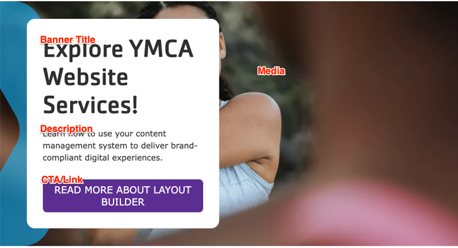Banner
A full-width, almost full-height display with a header, description, and call to action overlaid on an image. Also known as “Hero Banner”.
Designs:
- Design System
- Pre-release: Mobile | Desktop
To use the block:
- Click the Layout tab at the top of your page
- Scroll to the location on the page where you want to add a block
- Click Add block
- In the sidebar, click Create custom block
- Choose the block to add.
Fill in the content fields:
- Title (required): Never displayed, even if “Display Title” is checked. For administrative use only.
- Banner Title (required): A heading to display on the banner.
- Description: A full text editor to add banner content.
- Media: Chose from the library or add a new image or icon to be displayed behind the banner text.
- CTA/Link: A link at the bottom of the banner text.
Then save the block:
- Click Add block in the editing pane.
- Save and publish your changes.
Last modified June 16, 2023: DS-783 docs: Add screenshots and update fields for v1 components (2659cc30)